
It's still Hop Week here at Noble Square Brewing so let's talk about Hops! I got done drying and bagging the hops I harvested from my folks' garden. I planted Chinook and Hallertau there last year, 3 rhisomes each. Only one of each type grew--they had flooding in the area I planted them in early spring. Only the Chinook produced a couple of cones last year. This year both plants produced some cones, but not much. I really didn't tend the plants at all--no additional water, fertilizer or anything. I didn't even trim them back, I just put up some saisal for them to grow up the side of the garage. You can see one of the Chinook cones above; the yellow powder is the lupulin.
After I removed the cones from the bines, I dried the hops by leaving them out on a window screen perched horizontally over two books in the hottest part of the house. They dried out in a couple of days. Then it was time to bag them.

I got the above "Handi-Vac™ and bags for free last year. They were just handing them out on in Daley Plaza. I guess they figured you would use the included bags, get hooked, and be lured into a lifetime of buying replacement bags from Reynolds. As soon as I saw them, I immediately thought, "I could use that for my hops!" I grabbed two of them, one for me and one for my Brew Bud Pete.
I have to admit they are "Handi", although I have yet to buy any additional bags. I have reused the bags from last years hop harvest, although they may not be designed to be reused. Sometimes they don't maintain a vaccuum seal. They idea is that you fill the bag, seal it like a regular Zip-Loc™ type bag, and then use the "Handi-Vac™" to suck the extra air out of the bag by placing the tip of the "Handi-Vac™" on the blue circle on the bag. Like I said, they work well, although not so well on reused bags. I guess I'll go out and buy the bags. Who knows, maybe the product launch failed and they don't sell them anymore.
Oh yeah, after I seal the bags of hops, I toss them in the freezer. And one more thing, "™" is Alt+0153 on your numerical keyboard if you were wondering.
Señor Brew™
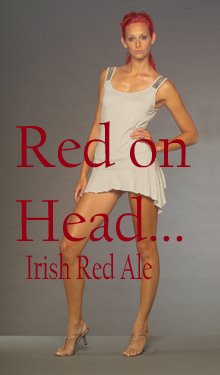




If you're using Firefox, you can download an awesome addon called abcTajpu that lets you add all sorts of symbols and diacritical marks by typing the letters and then hitting the "insert" key. With the addon, ™ is simply a matter of typing T + M + insert (and ° is d + e + g + insert, ö is o + e + insert, the ever-important ñ is n + ~ + insert, etc.).
ReplyDeleteHi Senor,
ReplyDeleteI can't wait to see the brews you make with these hops.
Thanks for the Alt code for ™ ... I looked up the one for the degree symbol - °
Now I can use that in my posts.